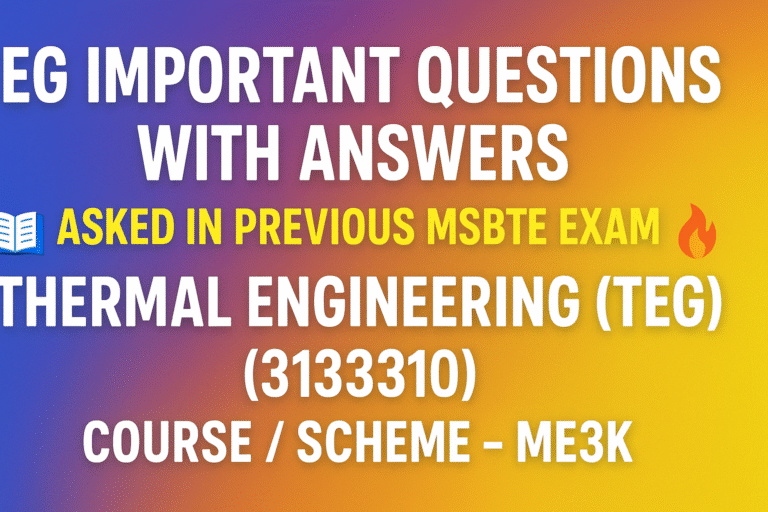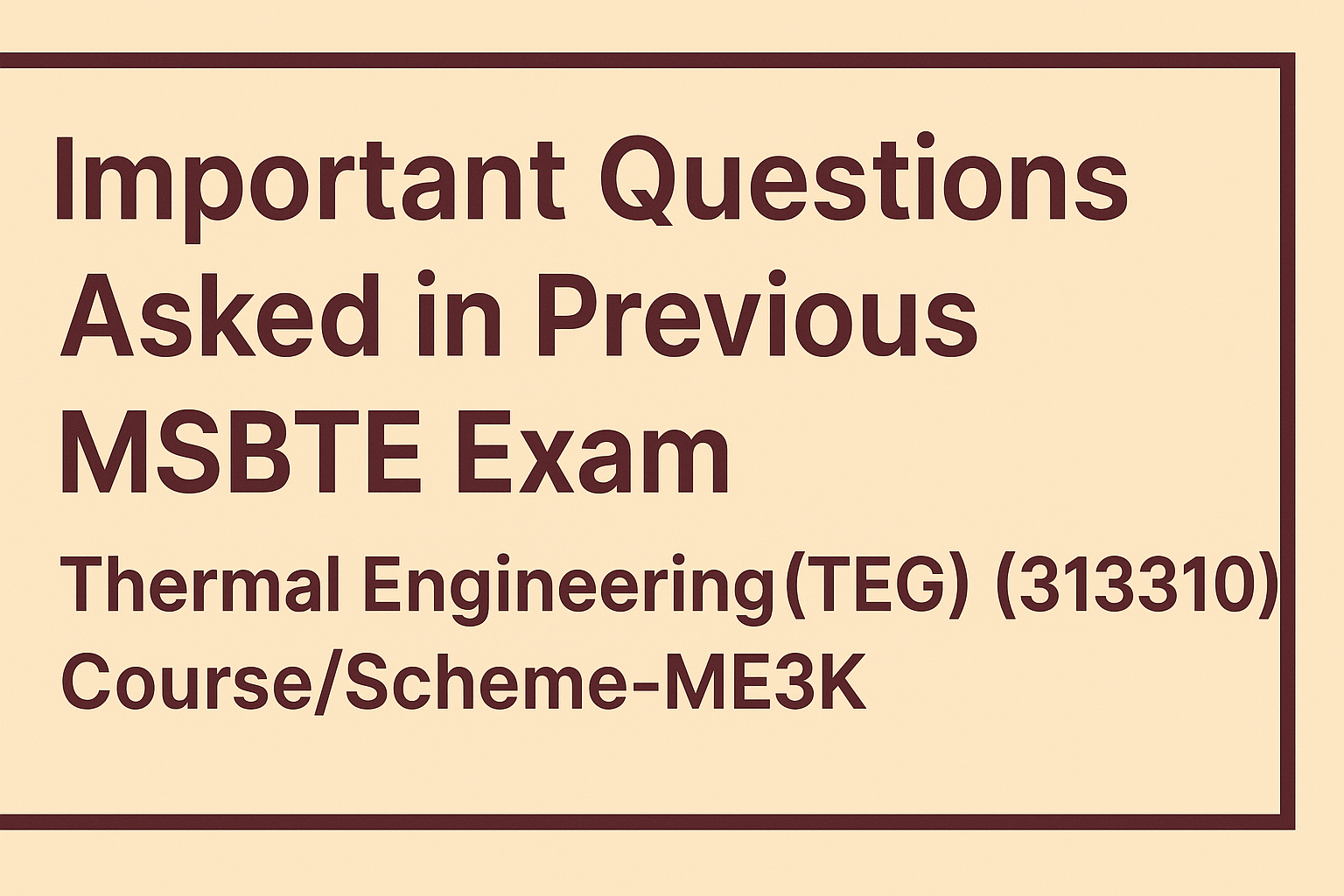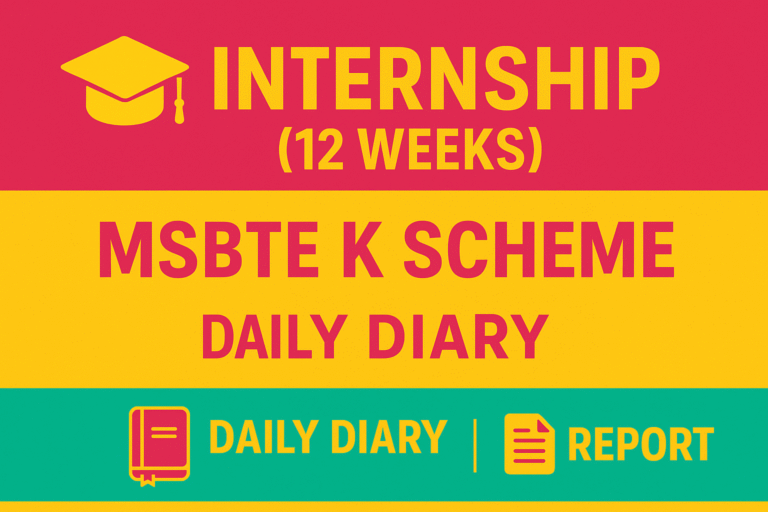2D,3D,Isometric,Orthographic,Solid Drawings by Using AutoCAD 2023 software
AutoCAD 2D,3D,Isometric,Orthographic,Solid Drawings
AutoCAD is a computer-aided design (CAD) tool for drafting and designing in 2D and 3D. It was created by Autodesk and was made available in 1982. Architects, engineers, and designers frequently utilize AutoCAD in a variety of fields, including manufacturing, building, and product design.
Syntax: L or LINE > specify the terminus > specify the beginning point. Draws a circle with a predetermined radius and center.
CIRCLE (or C) > specify the radius > specify the center point is the syntax. Draws an arc with a specified radius and angle between two points.
The syntax is as follows: ARC (or A) > specify start point > specify end point> specify center point or angle. Draws a rectangle with a given length and width using the rectangle command.
RECTANGLE (or REC) > specify first corner > specify opposite corner is the syntax. Draws a network of linked line segments and arcs using the polyline method.
Syntax: HATCH > Choose the contained region > Indicate the color or pattern of the hatching.
Text – The drawing is given text.
Type the text using the syntax TEXT (or T) > indicate the insertion location >.
Dimension: Enhances the drawing with measurements and remarks.
DIMLINEAR (or DIM) > specify first extension line origin > specify second extension line origin > specify the location of the dimension line.
These are just a few of the numerous commands that AutoCAD offers. It’s crucial to remember that depending on the version of AutoCAD you are using, the syntax and usage of commands may change.