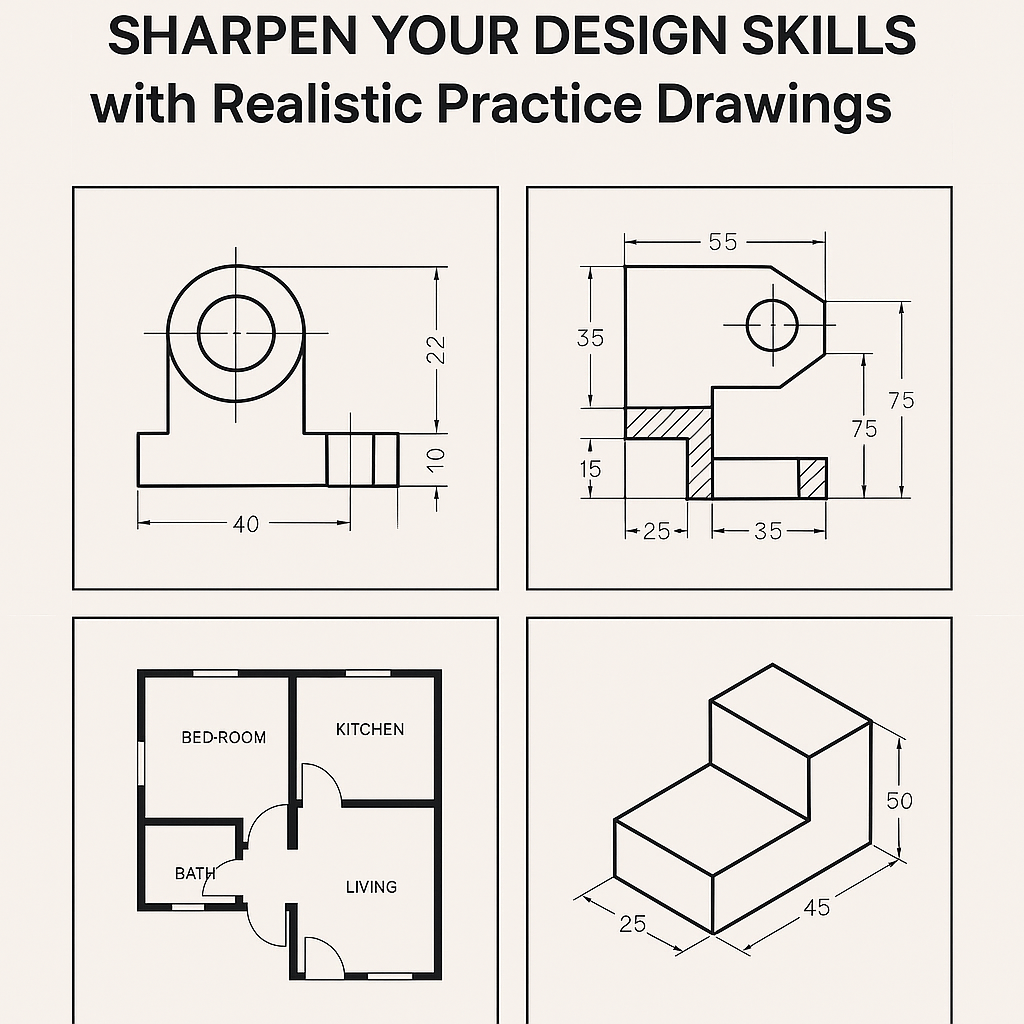🏗️ Engineering Drawings for AutoCAD Practice
Sharpen Your Design Skills with Realistic Practice Drawings
Engineering drawing is the language of engineers. To master AutoCAD, practicing with well-structured, real-world engineering drawings is essential. This section is dedicated to providing students, trainees, and professionals with hands-on practice material that strengthens drafting and design proficiency using AutoCAD.
📌 What You’ll Find:
- 2D Mechanical Drawings – Machine parts, orthographic views, sections, and isometric projections.
- Assignment Sheets – Graded difficulty levels to track your learning progress.
- Downloadable DWG Files – Practice-ready files for immediate use in AutoCAD.
💡 Who Should Use These Drawings?
- Engineering students (Mechanical, Civil, Production, etc.)
- Polytechnic & diploma trainees
- Design software learners (AutoCAD beginners to intermediate level)
- Technical educators and trainers
🎯 Why Practice Matters:
Regular practice builds accuracy, speed, and confidence in creating and interpreting engineering drawings. These resources simulate real project requirements and develop your ability to work in professional CAD environments.
Practice Drawing Categories
1. 2D Mechanical Drafting
- Orthographic projections (front, top, side views)
- Sectional views with hatching
- Isometric projections
- Machine components (nuts, brackets, flanges, gears)
2. 3D Modeling Practice
- Solid modeling: Extrude, Revolve, Loft, Sweep
- Practice parts: step blocks, pulleys, shafts
- Real-world assemblies: tool holder, vice, clamp models
📄 AutoCAD Assignments (Progressive Level)
| Level | Exercise | Description |
|---|---|---|
| Basic | Line & Circle Exercise | Focus on commands: LINE, CIRCLE, OFFSET, TRIM |
| Intermediate | 2D Assembly Drawing | Use of LAYER, DIMENSION, BLOCK |
| Advance | 3D Solid Drawings | Extrude,Press Pull,Loft, commandas |
🔧 Suggested Commands to Practice
- Drawing: LINE, POLYLINE, CIRCLE, RECTANGLE, ARC
- Modify: OFFSET, TRIM, EXTEND, FILLET, MIRROR
- Annotation: TEXT, DIMLINEAR, MTEXT, LEADER
- Blocks & Layers: BLOCK, WBLOCK, LAYER, INSERT
- 3D Tools: EXTRUDE, REVOLVE, UNION, SUBTRACT